






![[EditCommunity] [EditCommunity]](/content/system/images/menuedit32.png)
![[EditBuilding] [EditBuilding]](/content/system/images/menuedit32.png)





![[Not Rated] [Not Rated]](/content/system/images/menurating32.png)







![[EditCommunity] [EditCommunity]](/content/system/images/menuedit32.png)


![[EditBuilding] [EditBuilding]](/content/system/images/menuedit32.png)



 Select Camera (3D, VR)
Select Camera (3D, VR) Camera Distance
Camera Distance View
View

 Movement Speed
Movement Speed Graphics Quality
Graphics Quality Shadow Quality
Shadow Quality Test Microphone
Test Microphone Sound is Off
Sound is Off Multiplayer Settings
Multiplayer Settings WTW Coin Settings
WTW Coin Settings


 Cancel
Cancel Edit My Profile
Edit My Profile My 3D Stats
My 3D Stats Change Password
Change Password


 WalkTheWeb Help
WalkTheWeb Help Movement Controls
Movement Controls Common Questions
Common Questions Tutorials
Tutorials Admin Help
Admin Help End User License Agreement
End User License Agreement WalkTheWeb Refund Policy
WalkTheWeb Refund Policy Feedback or Issue
Feedback or Issue Contact WalkTheWeb
Contact WalkTheWeb



 Mouse Controls
Mouse Controls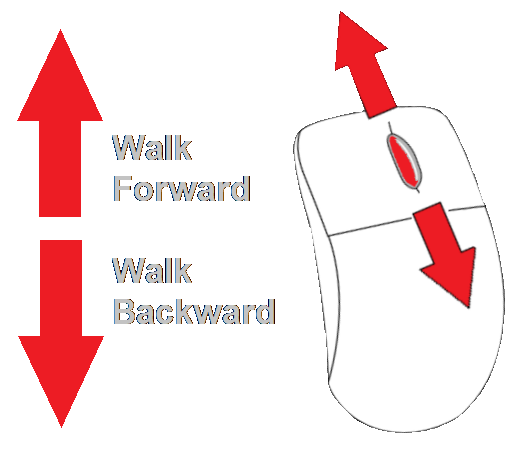
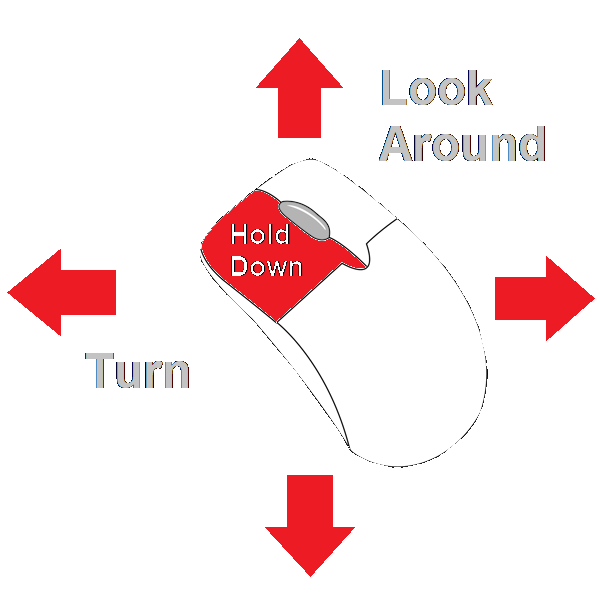
 Keyboard Controls
Keyboard Controls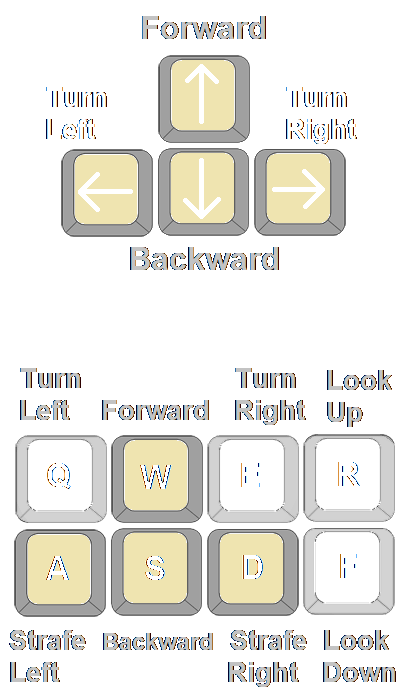
 Touch Controls
Touch Controls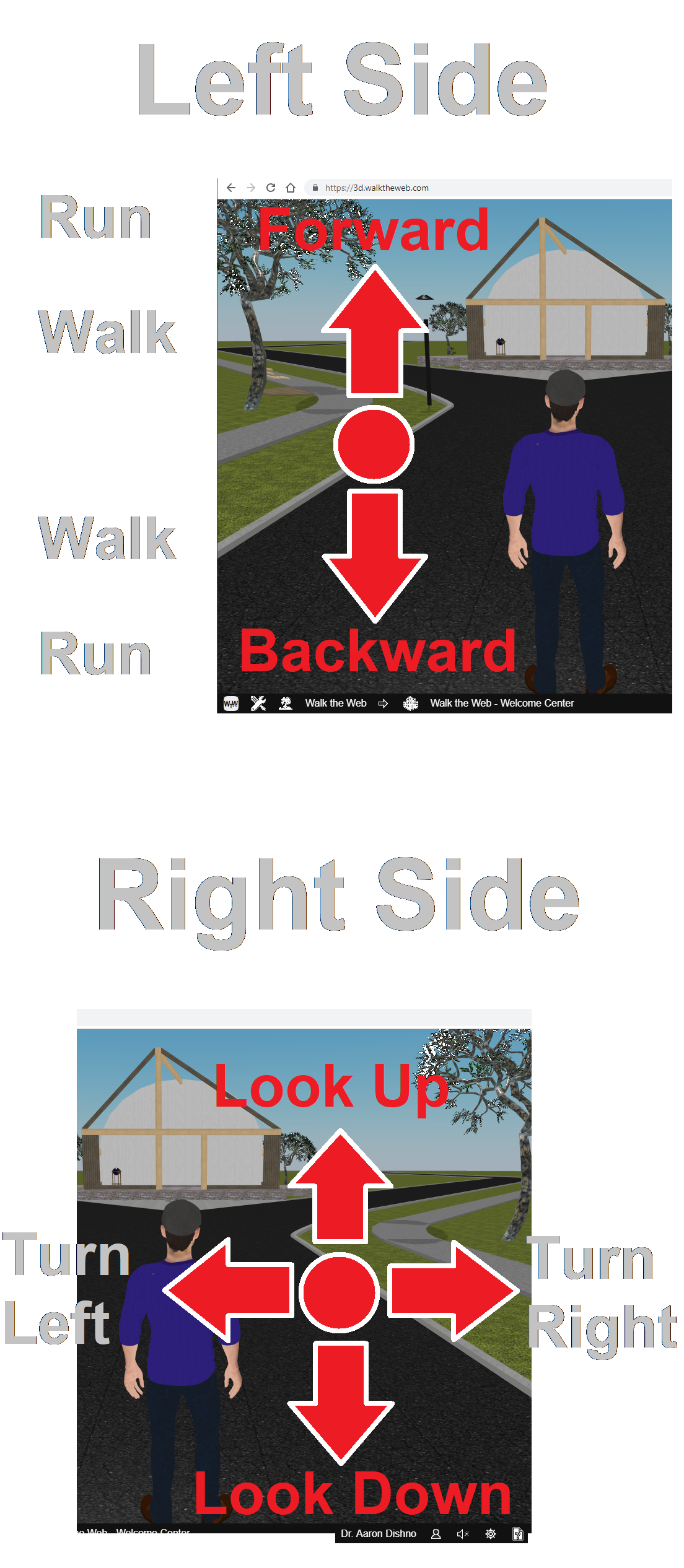
 Camera Views (Enable 3D!)
Camera Views (Enable 3D!)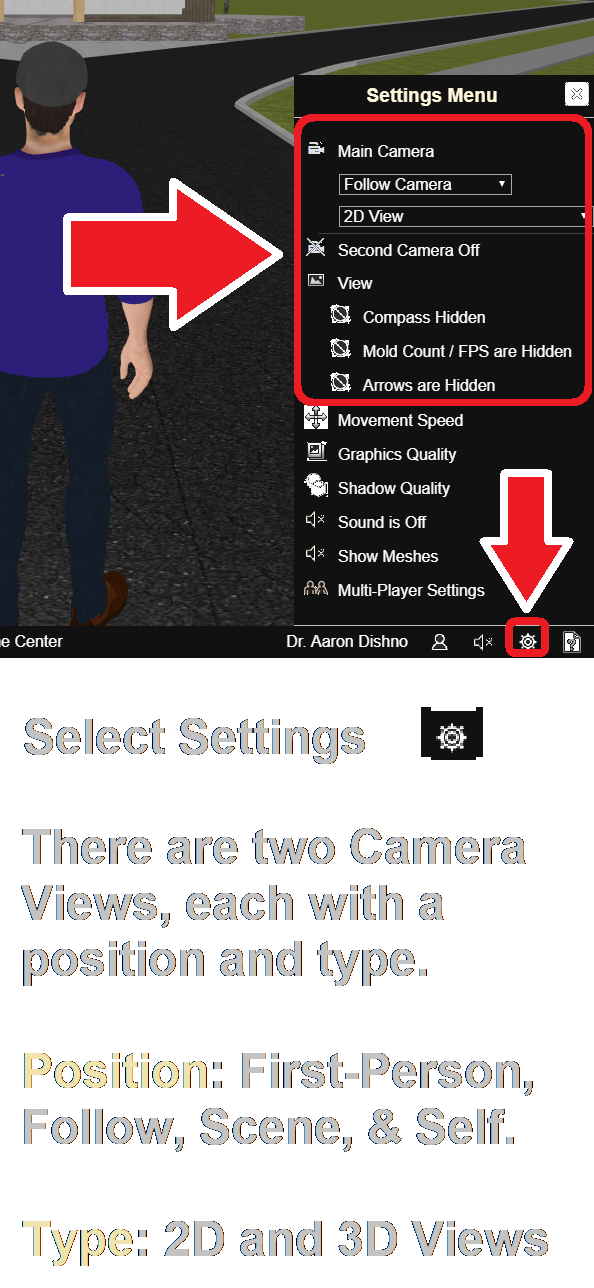


 Walk Animation Speed
Walk Animation Speed Walk Distance Traveled
Walk Distance Traveled Turn Animation Speed
Turn Animation Speed Turn Rotation Distance
Turn Rotation Distance

 Graphics Quality
Graphics Quality

 Shadow Quality
Shadow Quality








 Multi-Player is On
Multi-Player is On




